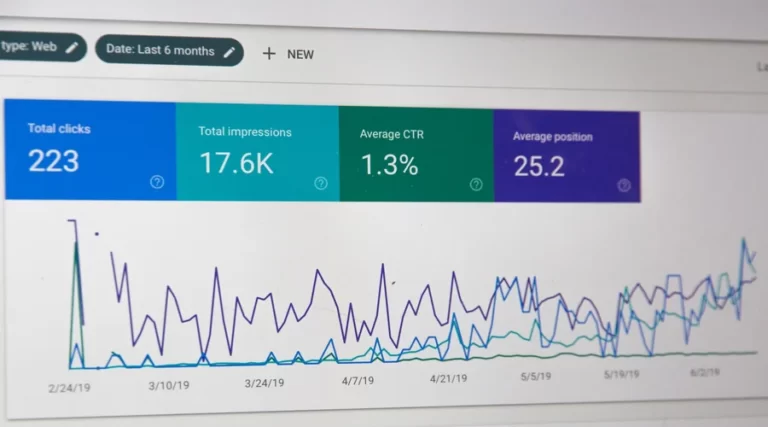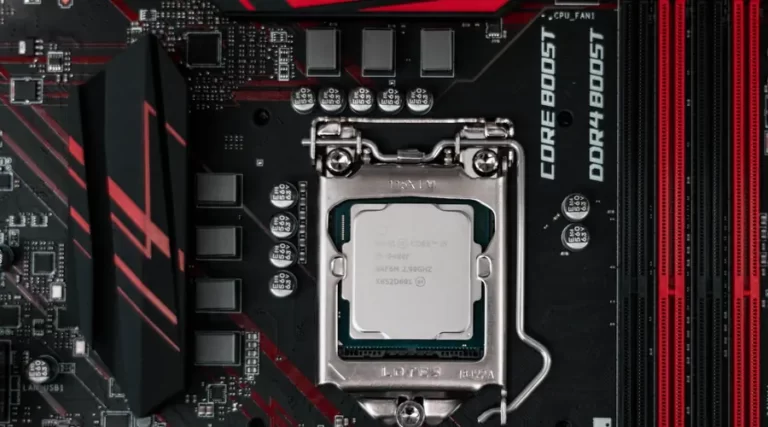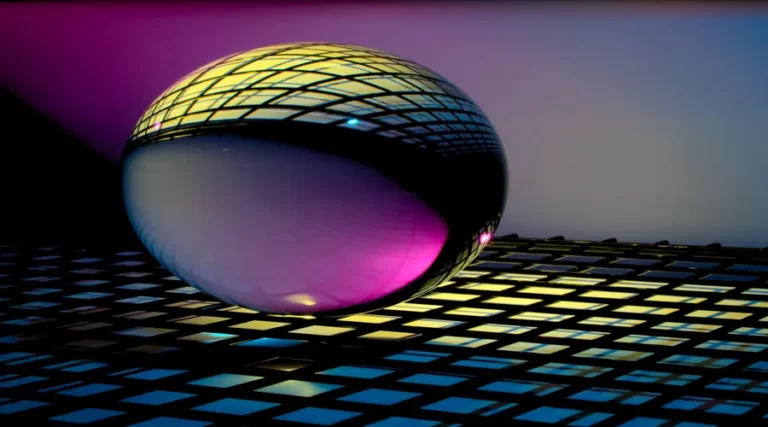What Does a Hard Drive Look Like In a Laptop
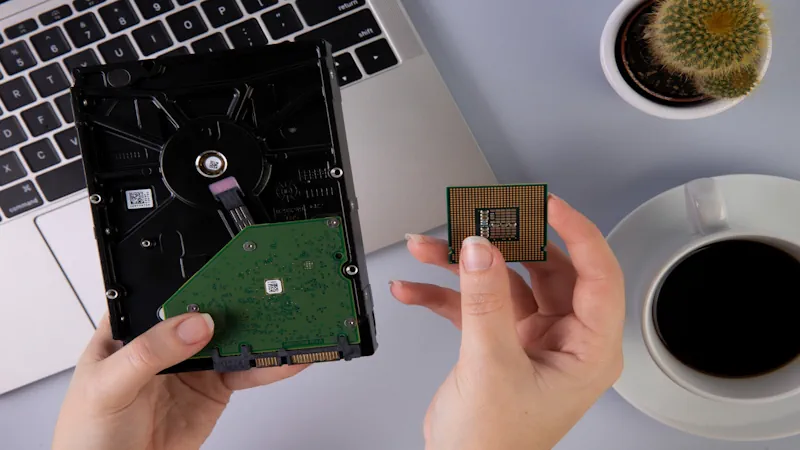
Ever wondered what a hard drive in a laptop looks like or where to find it? You’re not alone. Many people, especially those new to tech, often ponder these questions. A hard drive is the heart of your laptop’s storage system, but its appearance and location might not be as obvious as you think. Let’s clear up these mysteries together.
What Does a Hard Drive Look Like In a Laptop?
The hard drive in a laptop is distinct from other accessories. Typically, it’s a small, rectangular device, about the size of a hand. Its compact structure is crucial for fitting into the slim design of laptops. The most common type you’ll encounter is a 2.5-inch drive, smaller than the 3.5-inch drives found in desktop computers.
The hard drive’s casing is usually metal, often silver or black, providing a protective shell. This casing houses the magnetic platters where data gets stored. If you open it (which isn’t safe due to the risk of damaging the sensitive components), you’ll find these platters along with a spindle and read/write arms. However, in a laptop, what you’ll typically see is just the external case with a label indicating its capacity, brand, and other specifications.
Where Is a Hard Drive Located In a Laptop?
Finding the hard drive in a laptop requires a bit of detective work. Its location varies depending on the laptop’s make and model. Generally, the hard drive sits in an easily accessible spot for maintenance and upgrades.
In many laptops, you’ll find the hard drive near the bottom of the device. It’s often secured in a dedicated bay, accessible by removing a panel on the laptop’s underside. In some models, you might need to unscrew a few screws to open this panel. However, the trend towards thinner, lighter laptops has led some manufacturers to integrate the hard drive more deeply into the system, which can make it less accessible.
Remember, while locating and observing the hard drive can be interesting, it’s vital to handle it with care. Mishandling can lead to data loss or hardware damage. If you’re not confident, it’s always safer to consult a professional.
What Is the Size of a Laptop Hard Drive?
The size of a laptop hard drive is a vital aspect to consider, especially if you’re thinking about upgrades or replacements. Generally, laptop hard drives come in a 2.5-inch form factor. This measurement refers to the width of the drive, and it’s smaller than the 3.5-inch hard drives typically used in desktop computers.
The 2.5-inch size is not the only consideration, though. The thickness of the drive can vary, usually ranging from 7mm to 15mm. This variation is crucial for compatibility with different laptop models. Thinner laptops, like ultrabooks, often require slimmer hard drives or may use solid-state drives (SSDs) that are even more compact.
Besides physical dimensions, storage capacity is another aspect of size. Laptop hard drives vary widely in this regard, from modest 250GB models to spacious 2TB ones or more. It’s essential to choose a size that meets your storage needs while being physically compatible with your laptop.
What Is Inside the Hard Drive?
The interior of a hard drive is a marvel of modern engineering. When you peer inside (though it’s not safe to open a working hard drive due to the risk of damaging sensitive components), you’ll find several key parts:
- Platters: These are the most critical components, as they store your data. They’re circular disks made of a hard material like glass or aluminum, coated with a magnetic layer.
- Spindle: The platters spin on a central spindle. The speed at which they rotate, measured in revolutions per minute (RPM), affects the drive’s read and write speeds.
- Read/Write Heads: These are positioned just above the platters and are responsible for reading data from and writing data to the platters. They move back and forth rapidly across the platter’s surface.
- Actuator Arm: This moves the read/write heads across the platters’ surfaces.
- Logic Board: Also known as the controller board, it manages the data transfer to and from the computer and controls the movement of the read/write heads and the rotation of the spindles.
- Cables and Connectors: These include the power connector and the data connector (like SATA).
Each of these components works together seamlessly to store and retrieve data efficiently. The precision of these parts is why hard drives are susceptible to damage from shocks and drops.
Do All Laptops Have a Hard Drive?
Do all laptops come equipped with a hard drive? The short answer is no, not necessarily. Traditionally, laptops did include hard drives, specifically mechanical hard disk drives (HDDs). However, the rise of solid-state drives (SSDs) has changed the game. Today, many modern laptops come with an SSD as their primary storage device. Some models might offer a combination of an SSD and an HDD, using the SSD for the operating system and frequently used applications (to benefit from faster access times) and the HDD for additional storage due to its larger capacity and lower cost.

The Editorial Staff at HowToGalaxy is a team of tech enthusiasts having years of experience in writing tech-related tutorials, troubleshooting guides, tech tips, reviews, and buying guides.