How to Export Instagram Followers List to Excel
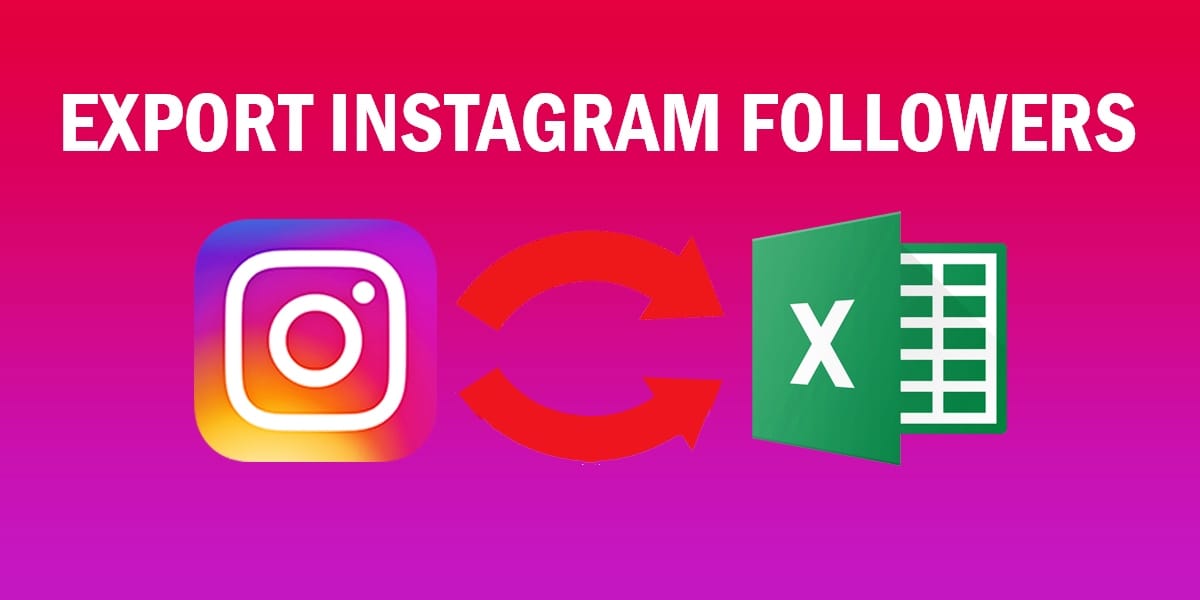
In this tutorial, we’re going to show you how to export the Instagram followers list of any account to Excel. To scrape Instagram followers, you need a chrome extension.
How to Get a List of Instagram Followers?
So the easiest way to export the Instagram followers list is to go to Google and search for “Helper Tools for Instagram chrome extension”.
- On the extension page, click on “Add to chrome”.
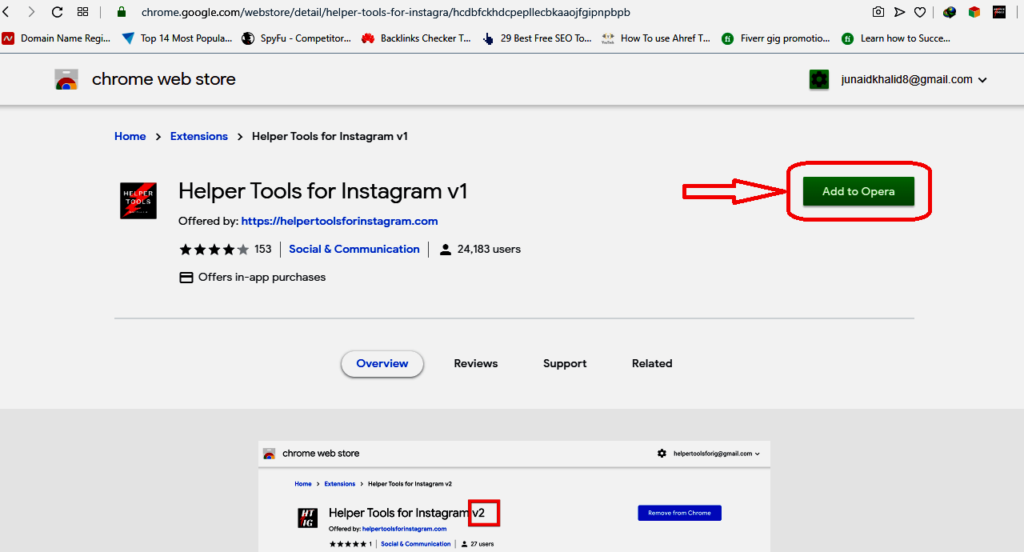
- Now here’s a sample Instagram page. Just go ahead and click the helper tools for the Instagram button on the top right corner of the web page.
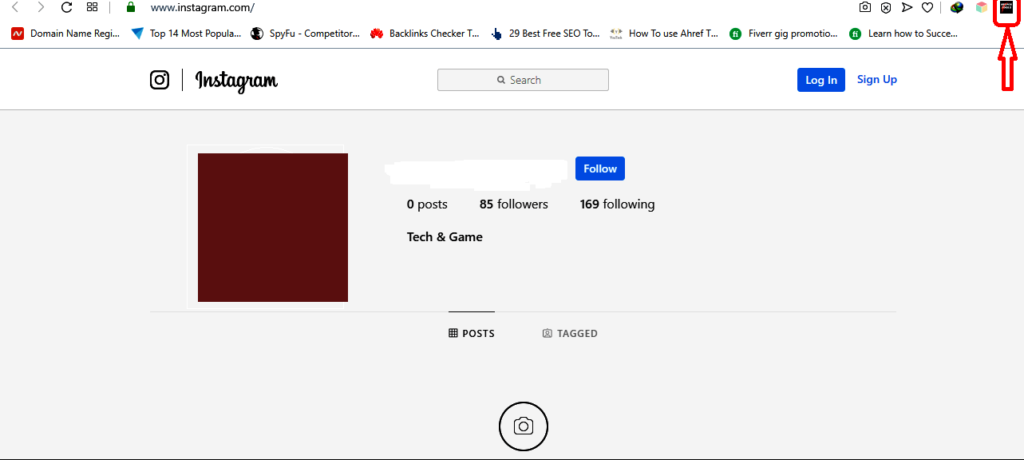
- From here, click on the “Followers “option and then click GET LIST OF USERS as shown in the screenshot below. Remember, you can only scrape Instagram followers from an account you follow. You can’t create Instagram followers list for a private account you do not follow.
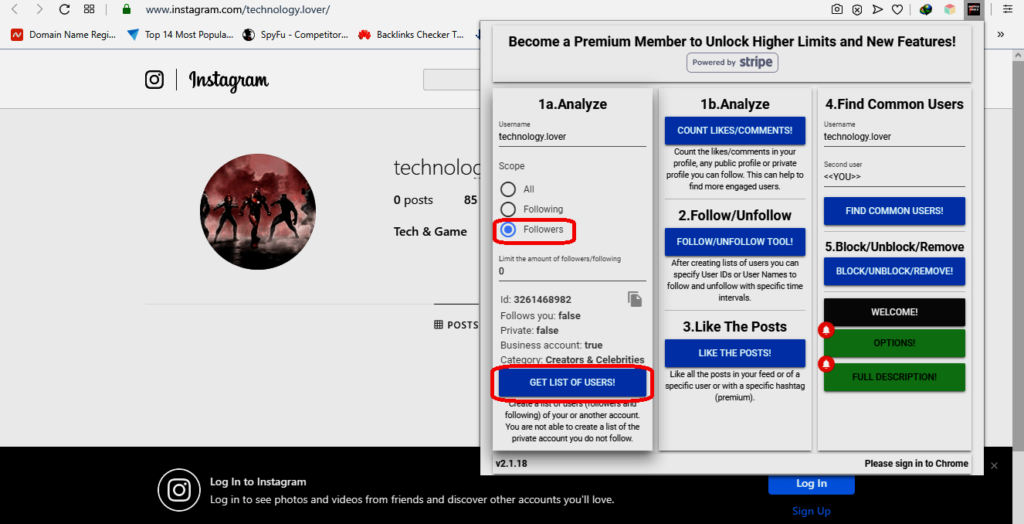
Related: How to Create Beautiful Flyers in MS Word
You can also limit the number of followers that you want o export. In the case where there are millions of followers and you just want a few thousand of them then you can specify the number of followers in the option below.
It takes some time to create the followers’ list but, in our case, there are only 85 followers so it shouldn’t take too long. This is how you can scrape Instagram followers using the extension.
Related: How to make Beautiful Banners in MS Word
- After the list is created, select XLSX which is an excel file format, and click on Export to Excel. This will download an excel file containing the list of followers of the account.
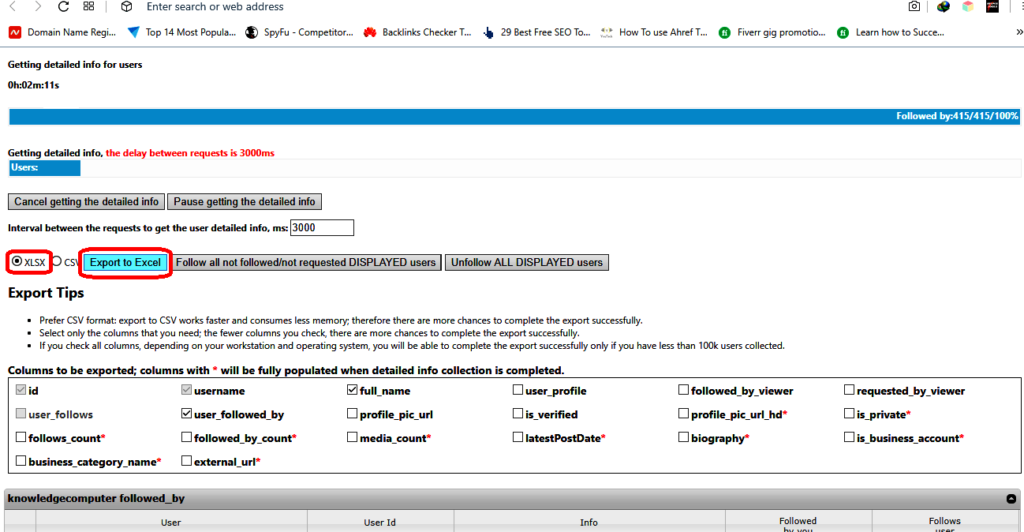
- Now open the downloaded excel file. You can see the account IDs, usernames, and full names of all the followers. This is how you can export Instagram followers to excel.
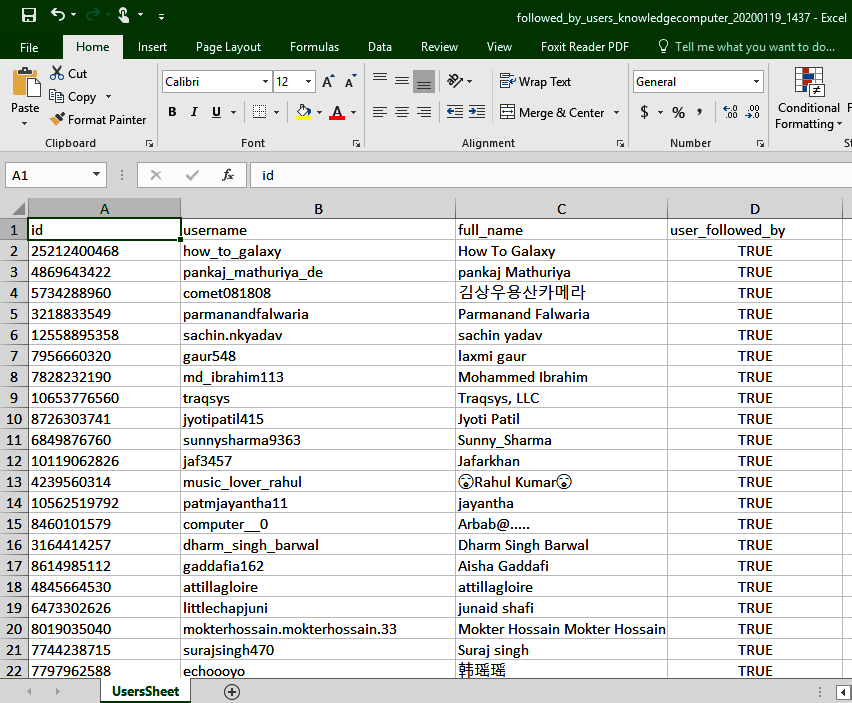
Note: Does this article provide the info you’re looking for? Is there any information you think of missing? You can give your opinion in the comments section below.
If you like this tutorial, share this post and spread the knowledge by clicking on the social media options below because “Sharing is caring”






