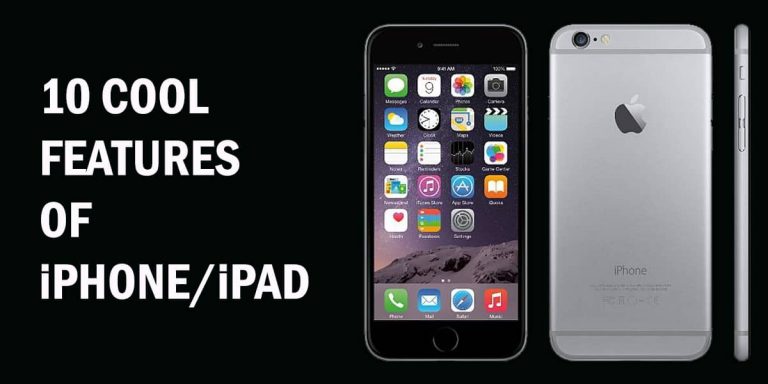How to Change Your iPhone Name in 2024

Here is a concise and accurate response to the question “How to change iPhone name”:
Changing the name of your iPhone is a quick and easy process. You may want to do this for a few reasons, such as if you named your iPhone something inappropriate or just want to personalize it.
Changing iPhone Name
This is how to rename your iPhone:
- Open the Settings app on your iPhone.
- Tap on General and then select About.
- Tap on Name and then delete the current name.
- Enter the new name you want for your iPhone and tap Done to save it.
That’s it! Your iPhone’s name will now be updated across various places like AirDrop, and iCloud, and when connected to other devices.
Can I Change My iPhone’s Name Multiple Times?
Yes, you can change your iPhone’s name multiple times. It is simple and you can do it as often as you like. Just remember to choose something appropriate and unique to help identify your device.