Fix: Android Phone Won’t Charge Or Turn On
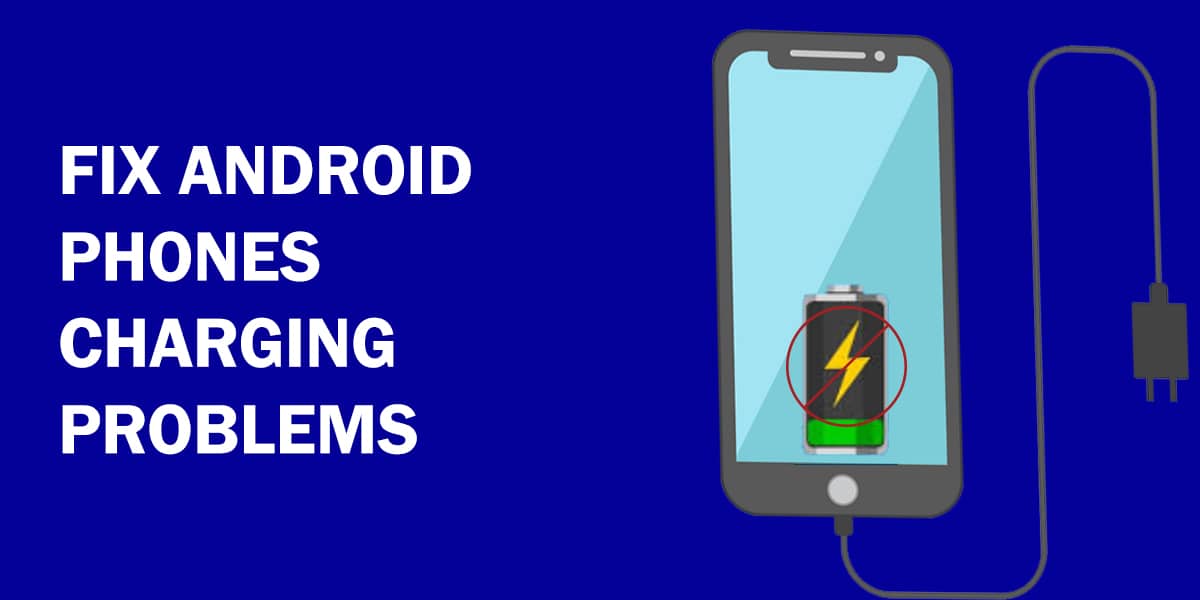
Since most of us have used Android phones for quite a while, we know of minor issues like freezing, restarting, being stuck on the boot screen, and so on. However, do you know what to do if your android phone won’t charge or turn on? You may have these problems separately or both at the same time.
Why Does Your Android Phone Won’t Charge or Turn ON?
If your android phone won’t charge or turn on, it doesn’t necessarily mean you have to ditch it. Reasons for these issues range from physical damage to the charging port, a faulty charger, a dead battery, software corruption, or any other hardware issue. Don’t worry – read on below to find solutions to these problems!
Solution: When Your Android Phone Won’t Charge
Try the following steps in case your android phone won’t charge:
- Inspect your charging adapter along with the phone’s charging port for damage, especially if you dropped it recently.
- Check if the charging cable has any breaks or wires poking out.
- Replace the battery with another (in case of a removable battery) and see if it starts charging now. If it does, then your battery was the culprit for your Android phone not charging.
- Your phone won’t charge if it falls in water or comes into contact with a lot of moisture, so take off its covers and let it dry before charging again.
- Plug in your charger in a different outlet – sometimes the power supply can have issues. You may also try charging it by connecting to a PC or plugging in a portable power bank. Sometimes, your phone won’t charge due to a faulty charger.
- If your Android phone is unresponsive and you cannot see it charging, think of when you charged it last. Perhaps your phone’s battery completely drained to zero? In such circumstances, it takes time for your phone to power on after plugging in the charger. So, when your battery falls to zero, simply plug it in and wait for at least 5 to 10 minutes for the screen to show.
- Sometimes, it looks as if the phone is not charging, but it simply charges very slowly. Replace your charger with another that has the proper voltage.
- Installing all possible updates may also fix the Android phone not charging.
- Examine the battery – does it look swollen, feel hot to the touch, or do the connectors look worn out? When you have an unresponsive Android phone with these issues, don’t try to charge it or turn it on – best to get it checked by a professional.
Related: Top 15 Android Apps You Should Have
Solution: When Your Android Phone Won’t Turn ON
Let’s see what you can do when your Android phone won’t turn on.
- First, inspect the phone for damage, especially the screen. Think back – was the phone dropped recently? If so, was it dropped in water or on a hard surface? Is the screen damaged? Take off the back cover and check the SIM card slot and the battery as well. Replace what looks damaged.
- Take a look at the Power button. If it looks worn out or jammed, time to replace it, or remove the debris because of which your Android phone won’t turn on.
- Although it looks like your Android phone won’t turn on, consider the possibility your phone works fine, but your screen has problems. Sometimes, screens can have internal damage that prevents them from lighting up. To check this, press the volume up button, and have someone call or message your number, or say “Hey Google” – hear a sound in response? You can also try powering the phone on and off, and the phone should vibrate, indicating it still works despite the screen appearing blank. In either situation, replacing the display should do the trick.
Interesting Read: All About App Development Cost for Mobiles
After reading this article, we hope that you now know what to do when your Android phone won’t charge or turn on. You can try these tips and tricks at home before going to a repair shop.
If none of the above solutions helps and you still have an unresponsive Android phone, you need to take your phone to a repair shop.
Note: Does this article provide the info you’re looking for? Is there any information you think of missing or incorrect? You can give your opinion in the comments section below.
If you like this tutorial, share this post and spread the knowledge by clicking on the social media options below because “Sharing is caring”
Sources:
- https://www.androidauthority.com/fix-phone-won-t-charge-how-to-705387/
- https://www.businessinsider.com/why-wont-my-android-charge
- https://www.howtogeek.com/216880/what-to-do-when-your-android-phone-or-tablet-won’t-turn-on/
- https://www.technipages.com/steps-to-try-when-your-android-wont-boot
- https://www.pcmag.com/how-to/what-to-do-if-a-phone-wont-turn-on






