Asus Chromebook Flip C302CA vs Samsung Chromebook Pro Comparison [2023]

Asus Chromebook Flip C302CA and Samsung Chromebook Pro are two popular models of Chromebooks, which are lightweight and versatile laptops. They both run on Google’s Chrome OS operating system.
The Samsung Chromebook Pro and the Asus Chromebook Flip C302CA are 2-in-1 laptop designs with a 360-degree hinge. This allows them to be used in a laptop as well as tablet mode. One of the major differences between them is that Samsung Chromebook Flip has a stylus – a pen used to draw and write on the screen with more precision.
The Asus Chromebook Flip C302CA and Samsung Chromebook Pro are ideal for people who want a flexible laptop that can handle basic tasks.
Asus Chromebook Flip C302CA vs Samsung Chromebook Pro: Major Features Comparison Table
| Major Features | Asus Chromebook Flip C302CA | Samsung Chromebook Pro |
| Price | $500 | $550 |
| Operating System | Chrome OS | Chrome OS |
| Processor | Intel® Core™ M 6Y30 Intel® Core™ M 6Y75 Intel® Pentium® 4405Y | Intel® Core™ m3 Processor 6Y30(0.90 GHz up to 2.20 GHz) |
| RAM | 4GB onboard RAM
8GB onboard RAM | 4GB |
| Storage | 32Gb, 64GB, 128GB | 32GB |
| Screen/Display | 12.5” (16:9) with LED backlit FHD | 12.3”(3:2 aspect ratio) with touch screen |
| Weight | 2.64lbs | 2.38lbs |
| Battery | 4900mAh | 5140mAh |
| Graphic card | Intel HD Graphics 515 GPU | Intel® HD Graphics 515 |
| Webcam | HD Web Cam | 720p Web Cam |
| Ports | 2 USB Type C, Micro SD card, audio jack COMBO | 2 USB, MicroSD Multi-Media Card Reader, 1 Headphone-out/Mic-in Combo |
| Warranty Period | 1 Year | 1 Year |
Asus Chromebook Flip C302CA vs Samsung Chromebook Pro: What’s the Difference?
If you want to know about one major difference between Asus Chromebook Flip C302CA and Samsumg Chromebook Pro, its display quality. Display matters a lot when buying a new laptop. Samsung wins in this aspect as it provides better resolution. Although both Chromebooks are quite popular and are high-selling on Amazon.
If you want to know which laptop is better, Asus Chromebook Flip C302CA or Samsung Chromebook Pro, we are going to discuss the main differences such as design, battery life, cooling system, performance, and much more.
Asus Chromebook Flip C302CA vs Samsung Chromebook Pro: Difference in Performance
The ASUS Chromebook Flip C302CA is available with either an Intel Core m3-6Y30 processor or a more powerful Intel Core m7-6Y75 processor. This is a powerful dual-core processor that has a usual clock speed of 1.2GHz and a maximum speed of 3.1GHz. It provides an Intel HD Graphics 515 GPU. Chromebooks with Core m7 processors are generally more expensive than those with lower-end processors, so they may not be the best choice for users who only needs a laptop for basic computing tasks such as web browsing and document editing.
On the other hand, the Samsung Chromebook Pro comes with an Intel Core m3-6Y30 processor. This device also has a dual-core processor with a base clock speed of 900MHz and can boost up to 2.2GHz which is slightly weaker than core m7. It also features an Intel HD Graphics 515. This processor provides efficient performance for everyday tasks like web browsing, document editing, and media consumption.
When talking about browsing, video playback, or document editing tasks, both laptops perform almost similarly. Having a Core m7 processor, Asus Chromebook Flip may have smoother performance than Samsung Chromebook Pro. The Core m7 processor in the C302CA is more powerful than the Core m3 and is better suited for running a few demanding applications like basic video editing or lightweight gaming. However, for everyday use, the Core m3 processor in both laptops should be more than sufficient.
The ASUS Chromebook Flip C302CA comes with either 4GB RAM or 8GB RAM, while the Samsung Chromebook Pro comes with 4GB of RAM as standard. Both laptops should be able to handle basic multitasking and productivity tasks with ease. However, the extra RAM in the C302CA may make a difference for more demanding applications.
These laptops feature Intel HD Graphics, with the C302CA featuring the Intel HD Graphics 515. While both laptops are capable of handling basic multimedia tasks, neither is designed for high-level gaming or high-performance graphics tasks. However, at the end of the day, the Asus Chromebook Flip has a slight edge in terms of processing power and speed due to a faster processor and more RAM.
Asus Chromebook Flip vs Samsung Chromebook Pro: Difference in Design
The Asus Chromebook Flip and Samsung Chromebook Pro are popular choices for consumers looking for a portable Chromebook. In terms of design, Chromebook Flip and Chromebook Pro have unique features that may appeal to different users.
The Asus Chromebook Flip has a sleek and slim design that is both lightweight and durable. It weighs just 2.64 lbs and measures 11.96 x 8.07 x 0.54 inches, making it very portable and easy to carry around. Moreover, the laptop features a 360-degree hinge, which allows users to easily switch between laptop and tablet modes. The build quality of the Chromebook Flip is excellent. It comes with a sturdy aluminum chassis that can withstand wear and tear. The keyboard has smooth keys to type on, with a touchpad that is comfortable to use with great accuracy and response.
The Samsung Chromebook Pro is also well-designed, with a slim and lightweight form factor. It weighs just 2.38 lbs and measures 11.06 x 8.72 x 0.55 inches. Like the Chromebook Flip, the Chromebook Pro has a 360-degree hinge, making it easy to switch between different modes. Moreover, the laptop is built with a high-quality aluminum chassis that feels durable and robust. The keyboard is comfortable to type on, and the touchpad is smooth and responsive.
In terms of real-life experience, Samsung Chromebook Pro weighs less making it easier to move it around. while the Asus Chromebook flip has more durability which means that it is more resistant to drop and impact damage.
Asus Chromebook Flip vs Samsung Chromebook Pro: Difference in Storage Capacity
The Asus Chromebook Flip comes with either 64GB or 128GB of internal storage, depending on the specific model. This storage capacity should be enough for those who primarily use cloud-based applications and services.
The Samsung Chromebook Pro, on the other hand, comes with 32GB of internal storage. This may seem like a drawback compared to the Chromebook Flip, but it’s important to note that the Chromebook Pro also includes a microSD card slot. It allows users to expand their device’s storage capacity. With a microSD card, users can add up to 400GB of additional storage to the Chromebook Pro, making it a great choice for those who need more storage space.
You should note that both laptops rely heavily on cloud storage, as they are designed to work seamlessly with Google Drive and cloud-based services. This means that users can store most of their documents, files, and media on the cloud, and access them from anywhere with an internet connection.
Asus Chromebook Flip vs Samsung Chromebook Pro: Difference In Display Quality
The Asus Chromebook Flip comes with a 12.5-inch Full HD (1920 x 1080) LED-backlit display. The display is vibrant and sharp with a refresh rate of 60Hz, and it’s suitable for basic tasks like web browsing, email, and document editing. However, it may not be the best option for users who need a larger screen or who work with multimedia content like photos and videos.
On the other hand, the Samsung Chromebook Pro features a 12.3-inch Quad HD (2400 x 1600) LED display. This display is sharper and more vibrant than that of the Chromebook Flip. However, it also usually has a refresh rate of 60Hz and features a built-in stylus, which can be used for note-taking, drawing, and other creative tasks.
Although both laptops offer good color accuracy, Samsung Chromebook Pro provides more accurate color representation due to its higher resolution display making it a better option for users who need a display that can handle more visually-intensive tasks.
- Asus Chromebook Flip Best Deals
- Samsung Chromebook Pro Best Deals
Asus Chromebook Flip vs Samsung Chromebook Pro: Difference in Sound Quality
The Asus Chromebook Flip and Samsung Chromebook Pro both have built-in speakers, but there are some differences in sound quality between the two laptops.
The Asus Chromebook Flip features stereo speakers located on either side of the keyboard. While the sound quality is decent, it lacks depth and clarity, and it can sound tinny at higher volumes.
On the other hand, the Samsung Chromebook Pro features dual speakers on either side of the laptop. These speakers are tuned by AKG, a well-known audio company, providing a more immersive and high-quality sound experience. The sound quality is clear, with good bass and mid-range, and it can get quite loud without distortion.
The Samsung Chromebook Pro’s speakers offer a superior sound experience compared to the Asus Chromebook Flip.
Asus Chromebook Flip vs Samsung Chromebook Pro: Difference in Keyboard and Touchpad
The keyboard and touchpad are two of the most important input devices on any laptop. The Asus Chromebook Flip features a full-sized keyboard. The keys are well-spaced and comfortable to type on for long periods, and the keyboard is an Illuminated Chiclet Keyboard, which makes it easier to type in low-light environments.
The touchpad supports palm rejection, which prevents accidental clicks while typing. The touchpad is large and offers a smooth surface, which makes it easy to navigate and control the cursor on the screen.
The Samsung Chromebook Pro also features a full-sized keyboard with a comfortable typing experience. The keys have decent travel and tactile feedback, and the keyboard is also backlit for typing in low-light environments.
The touchpad on the Samsung Chromebook Pro is also responsive and accurate, and it supports multi-touch gestures like two-finger scrolling and pinch-to-zoom. Moreover, the Samsung Chromebook Pro’s built-in stylus is unique and very useful for users who need a device for note-taking, drawing, or other creative tasks.
Overall, both the Asus Chromebook Flip and Samsung Chromebook Pro offer good keyboard and touchpad experiences, with the Samsung Chromebook Pro’s built-in stylus being a unique and useful feature.
Asus Chromebook Flip vs Samsung Chromebook Pro: Number and Types of Ports
Both the Asus and Samsung Chromebooks feature two USB-C ports that can be used for charging the device, connecting external displays, and transferring data. The laptop also includes a microSD card slot for expanding its storage capacity, as well as a headphone jack for connecting headphones or external speakers.
The major difference is that the Samsung Chromebook Pro features a USB-A port, which is not available in the Asus Chromebook flip. It allows users to connect older peripheral devices that use a traditional USB connection. USB-A port is handy for people if they ever need to connect an old device to their laptop.
Asus Chromebook Flip vs Samsung Chromebook Pro: Difference in Battery Performance
Battery performance is a critical factor to consider when choosing a laptop, and both the Asus Chromebook Flip and Samsung Chromebook Pro offer good battery life.
According to Asus, the Asus Chromebook Flip is equipped with a 4900mAh battery that can provide up to 10 hours of battery life on a single charge. However, actual battery life may vary depending on usage and other factors. Like, Asus Flip lasted longer, approximately an hour more than Samsung Pro in the Peacekeeper browser benchmark loop while Samsung Pro ran an hour more than Asus Flip in the video loop testing.
The Samsung Chromebook Pro is equipped with a slightly larger 5140mAh battery which, according to Samsung, can provide up to 9 hours of battery life on a single charge. Again, as we explain before, actual battery life may vary depending on usage.
Asus Chromebook Flip vs Samsung Chromebook Pro: Difference in Price
The price is an important factor to consider when choosing a laptop. The Asus Chromebook Flip C302CA starts at around $500, which is a mid-range price point for a Chromebook. While the Samsung Chromebook Pro has a lower-end price of $550 which ends at an upper-end price of $600. This range in price is due to differences in place and time or retailers offering a discount or promotion, making it slightly more expensive than the Asus Chromebook Flip.
Samsung Chromebook Pro or Asus Chromebook Flip: Final Thoughts
Overall, both the Asus Chromebook Flip and Samsung Chromebook Pro offer good value for their price points, with the Asus Chromebook Flip being slightly more affordable, offering a more powerful m7 processor, and more storage plus longer battery life than the Samsung Chromebook Pro. While the Samsung Chromebook Pro offers a higher-quality display and support for an active stylus. If you are more conscious about the display, go for Samsung Chromebook Pro. If you want more storage, go for Asus Chromebook Flip.
Frequently Asked Questions (FAQs)
Asus Chromebook Flip is more affordable, but Samsung Chromebook Pro provides better resolution and an active stylus that you can use to take notes. It is also lightweight so business users can easily take it with them to work and home.
Yes, Asus Chromebook Flip is good for students because it is more affordable. It also has larger storage, so a student can store a lot of data for later use, and an illuminated Chiclet Keyboard which makes it easier to work in a dark environment.
Yes, Asus Chromebook Flip comes with a touchscreen. It is a 2-in-1 design that can be used as a laptop and as well as a tablet.
Asus Chromebook Pro is a 2-in-1 device. It can be used as a laptop with a keyboard or a tablet with a touchscreen.

With three years of experience in freelance writing and a Bachelor of Science degree in Computer Science in progress, Soha is an accomplished writer of technology-related articles. She possesses the technical expertise required to offer informative reviews and comparisons of the newest gadgets and laptops thanks to his academic qualification in Computer Science. When she’s not busy writing, you can find her exploring the latest trends on the internet, touring across the country, or curled up with a good book.

![MacBook Air Space Gray vs Silver Comparison [2023]: Which Color Should You Choose?](https://www.howtogalaxy.com/wp-content/uploads/2023/04/Macbook-Air-space-gray-vs-silver-768x427.webp)
![Dell Vostro vs Dell Inspiron Laptops [2023]: A Head-to-Head Comparison](https://www.howtogalaxy.com/wp-content/uploads/2023/02/Dell-Vostro-vs-Dell-Inspiron-comparison-768x427.webp)

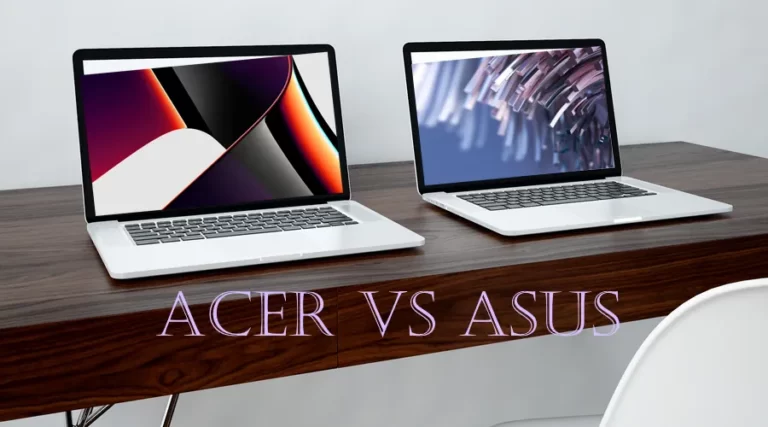
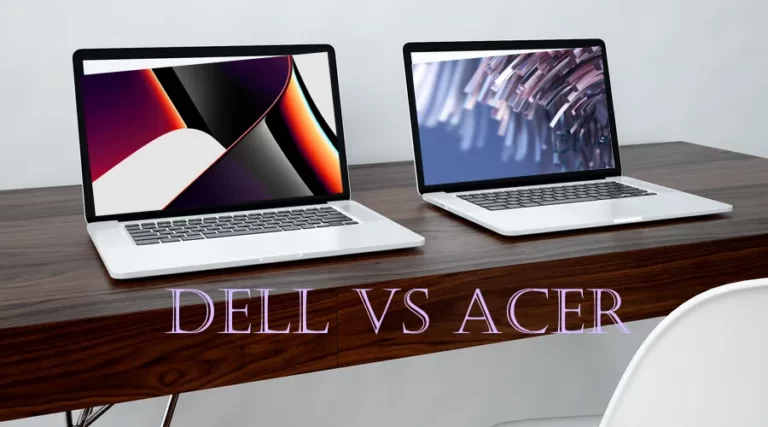
![Acer Nitro vs Acer Predator Comparison [2023]](https://www.howtogalaxy.com/wp-content/uploads/2023/02/Acer-nitro-vs-Acer-predator-768x427.webp)