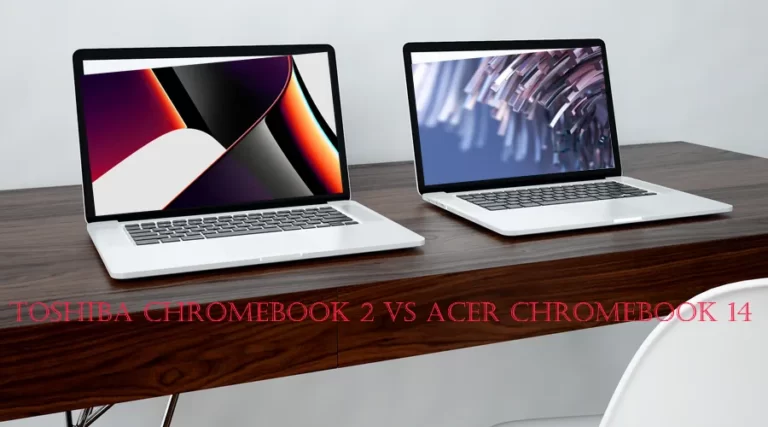MacBook Pro Space Gray vs Silver [2023]: Which Color Should You Choose?

The MacBook Pro has been around for a long time. But there hasn’t been much time since Apple introduced a wide range of color options on its MacBook.
Space Gray and Silver are two popular color options in the MacBook Pro, creating confusion among users. Many of you guys might have been confused between the two color options and don’t know which one to choose.
Don’t Worry! This article will take you through a detailed comparison between the Space Gray and Silver MacBook Pro to help you pick the right color for your next MacBook Pro.
Space Gray MacBook Pro
The Space Gray MacBook Pro is mainly known for its modern and sleek appearance due to the matte space gray color with a coarse texture. You can notice a dark gray appearance with a black aluminum finish on the laptop’s body.
MacBook Pro Space Gray is mainly popular often people who prefer minimal aesthetics with a modern and professional look. Darker colors tend to add a little more character to the laptop, and the best part is it hides the minor scratches and scuff much better than the Silver variant.
Silver MacBook Pro
MacBook Pro Silver is mainly known for its classic, timeless design with a bright, smooth aluminum finish. The Silver color option is often chosen by individuals who prefer a clean and traditional color for their MacBook Pro.
Whether you’re a business professional, creator, or student, the Silver MacBook Pro offers style and performance for many users.
MacBook Pro Space Gray vs Silver: What’s the Difference?
Many users are confused between the popular two color options of the MacBook Pro, Space Gray and Silver. The main difference between the two is the color itself. In this article, you will learn whether there are any other differences between the two color variants of the MacBook Pro. I will also take you through a detailed comparison based on different factors, including price, color coating, appearance, design, and even performance.
Best Deals On MacBook Pro Space Gray and Silver
Highly Rated Apple MacBook Pro 16" M1 Pro chip, Space Gray
| ||
Amazon's Choice Apple MacBook Pro M2 Chip 13-inch, Space Gray
| ||
Best Seller Apple MacBook Pro 16 inch M1 Pro chip, Silver
| ||
Big Savings % Apple MacBook Pro Laptop with M2 chip 13-inch, Silver
|
MacBook Pro Space Gray vs. Silver: Difference in Price
You might be wondering if getting the MacBook Pro Space Gray will cost you more or the Silver, I have some good news. The price of your MacBook Pro isn’t based on color options, at least for Space Gray and Silver.
The price of your MacBook Pro will vary based on the Memory, Storage, and other Pre-Installed Software you add. The MacBook Pro Space Gray and Silver will cost you $1299 on the base variant with 8GB RAM and 256GB storage.
MacBook Pro Space Gray vs. Silver: Color Appearance
The color options Space Gray and Silver have pros and cons. Mainly, go with the color you prefer, but let me also take you through other things you might want to consider before going for a specific color option.
The MacBook Pro Silver variant has a smooth aluminum finish with a soft-touch sensation. Whereas the Space Gray has a coarse texture. Talking about the color difference, the Silver variant gives a shine comparable to liquid Silver. But if you prefer a matte finish, Space Gray is for you. The Space Gray variant has a matte finish and an ashen tint surface.
The silver color option is a lot more eye-catching, which stands out in the crows mainly due to the silver aluminum finish, which is certainly more appealing and elegant.
Unlike the matte finish in Space Gray, Silver shines out loud, which certainly brings in more attention. However, having a smooth, glossy surface has its disadvantages as well. The silver variant is prone to fingerprint marks and smudges on the surface. If you don’t plan to clean the surface often, you might want to use the Space Gray variant.
MacBook Pro Space Gray vs. Silver: Color Coating and Durability
If you are worried about the discoloration or fading in your MacBook Pro, it is more evident in the silver variants. However, due to the anodized aluminum finish on the laptop’s material, the discoloration might not be a problem even for prolonged use.
You might also have noticed no discoloration on other Apple products as they use an anodized aluminum finish, helping them retain their color even for many years of usage.
But since they are all metal, your laptop is prone to scratches. Since the Space gray variant has a matte finish with coarse texture, the scratches might not be noticeable, unlike the silver variant. The scratches will be much more evident in the glossy finish of the silver MacBook Pro. But deeper scratches will also be visible in the Space Gray as they can reveal the underlying aluminum.
MacBook Pro Space Gray vs. Silver: Design
The design of the MacBook Pro is almost the same for all color variants. When comparing the Space Gray and the Silver MacBook Pro, there are design differences, mainly in the laptops’ color and texture. Besides that, pretty much everything is the same.
MacBook Pro Space Gray offers a matte finish with a coarse texture. The keyboard and the trackpad are also color-coordinated, with the overall design featuring darker keys. You can also find a black bezel complementing the Space Gray color.
The MacBook Pro Silver variant has a glossy aluminum finish that resembles liquid Silver. The keyboard and trackpad in the variant are much lighter and match the laptop’s overall color.
MacBook Pro Space Gray vs. Silver: Number of Ports
Like the price of the laptops, all other features are the same besides their color. So, the number of ports on both variants of the MacBook Pro is the same.
Both the MacBook Pro space gray and silver features two Thunderbolt/ USB 4 ports, which can be used for charging, data transfer, and even to connect to an external display that uses DisplayPort. Besides the Thunderbolt ports, you also get a 3.5mm headphone jack, which you can use to connect headphones, speakers, and other audio input and output devices.
MacBook Pro Space Gray vs Silver: Difference in Performance
If you are wondering about the difference in performance between the Space Gray and Silver color options, there are none. You can expect the exact hardware specifications and performance from the different color options in the MacBook Pro.
Both MacBook Pros come powered by Apple’s M2 chip with an 8-core CPU, 10-core GPU, and 16-core Neural Engine. With the M2 chip, you can easily tackle all the hardware-intensive and graphics-intensive projects.
Talking about the memory, you will get an 8GB unified memory, which you can upgrade to 16GB or 24GB for $200 and $400, respectively, while purchasing. The unified memory on the MacBook Pro is different than the traditional RAM sticks. It is a unified memory that serves both CPU and GPU, which helps to improve speed and efficiency.
Moving on to the storage, the base variant features 256GB SSD storage. But with an additional $200, you can get 512GB of storage. And with an additional $400 and $800, you can even bump that up to 1TB and 2TB SSD storage, respectively.
The display performance of the two variants is also the same, featuring the Retina display. But the difference in brightness between the Silver and Space Gray can be noticed properly. The matte display of the Space Gray variant reduces glare on the screen. At the same time, the silver variant has a reflecting glare on the screen.
Which MacBook Pro Color Is More Popular and Why? Silver or Space Gray?
Apple has been offering different color options on its MacBook Pro, catering wide range of tastes. The color options mainly is based on the user’s performance. However, according to Swappa, 75% of the buyers prefer the Space Gray color variant over the Silver color option on the MacBook Pro.
Space Gray has become a popular color option mainly due to its modern and unique look. It is seen as more stylish than the traditional silver color option. It also has a subtle charm with a darker hue, offering a sleek and modern look on the laptop.
Can You Upgrade MacBook Pro Space Gray and Silver Laptops?
Heading straight to the point, you cannot upgrade your MacBook Pro after you have bought it. Unlike RAM sticks on the other laptops, they have a unified memory soldered into the motherboard. It is the same case for SSDs; you cannot upgrade them after you buy them.
However, you can choose between different options when buying a MacBook Pro. You can choose between 8GB,16GB, and 24GB memory options for additional cost. You get four options on the SSD while buying: 256GB, 512GB, 1TB, and 2TB.
Silver vs. Space Gray MacBook Pro: Which Color Is Better Suitable?
The choice between space gray and silver MacBook Pro is a matter of personal choice. Silver and Space Gray MacBook Pro models offer the same performance, features, and build quality.
The contemporary look of the space gray is perfect for people looking for minimalistic aesthetics. It’s also better at hiding minor scratches but may show more fingerprints.
Whereas Silver offers a smooth aluminum finish with a glossy texture. It provides a classic and timeless appearance. Due to the glossy finish, scratches may be more visible and prone to smudges or fingerprints.
Ultimately, your choice should reflect your style and preferences. So select the one that resonates with you.
Frequently Asked Questions (FAQs)
Both MacBooks offer the same performance. The choice of the color depends on your preference. For people who don’t like bright and shiny colors should go for space gray MacBook Pro. Those who like vibrant colors may select MacBook Pro silver.
The MacBook Pro is available in four different colors: Midnight, Starlight, Space Gray, and Silver.
Choosing between a MacBook Pro and a MacBook Air depends on your usage. The MacBook Pro offers better performance, suitable for demanding tasks like video editing. The MacBook Air is well known for its portability and is ideal for everyday use on the go. Consider your specific needs to make the best choice.